
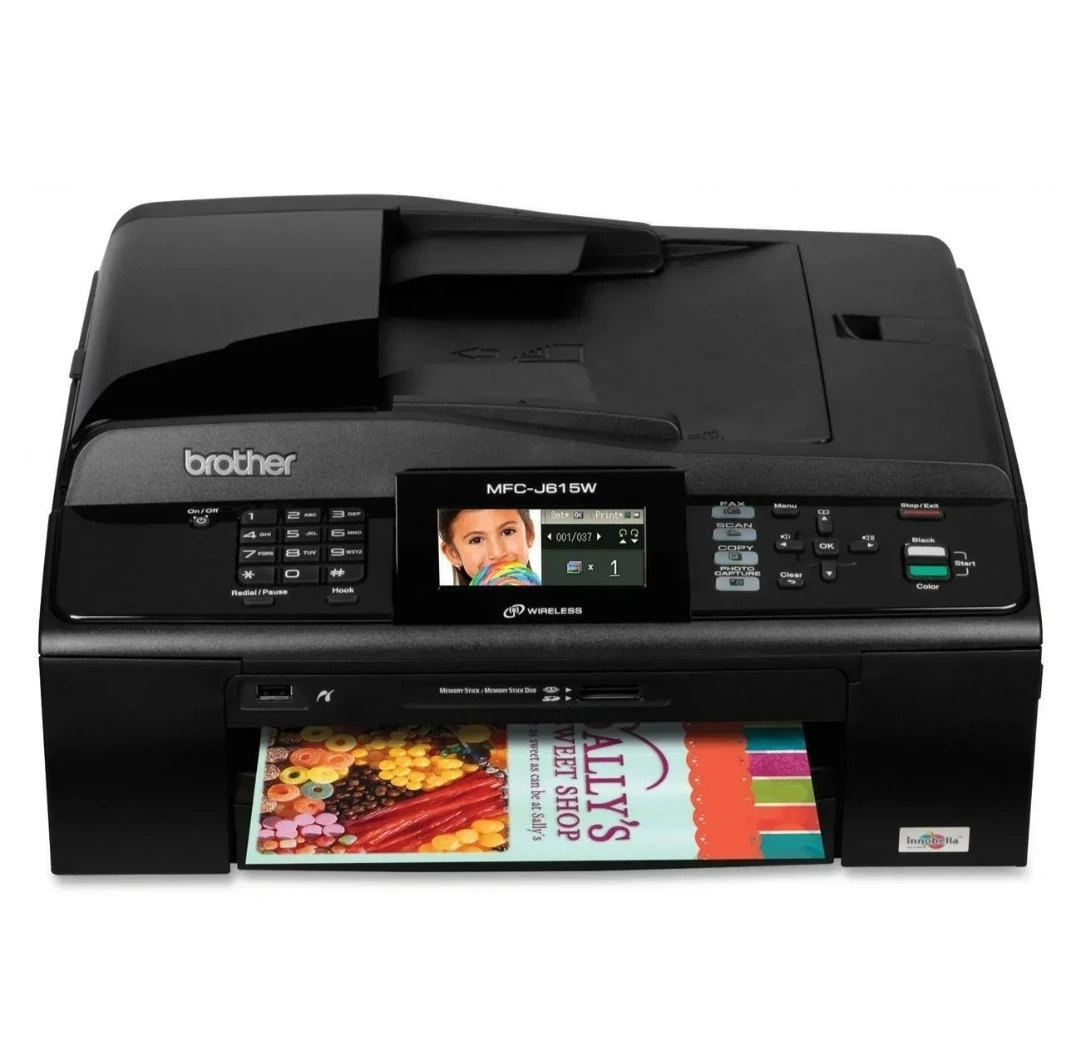
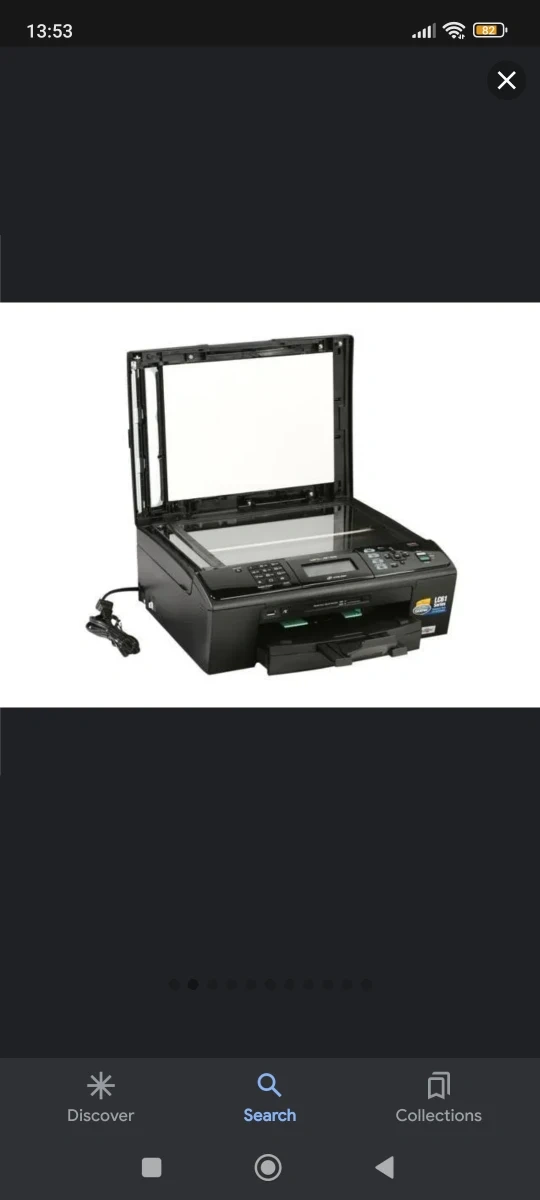
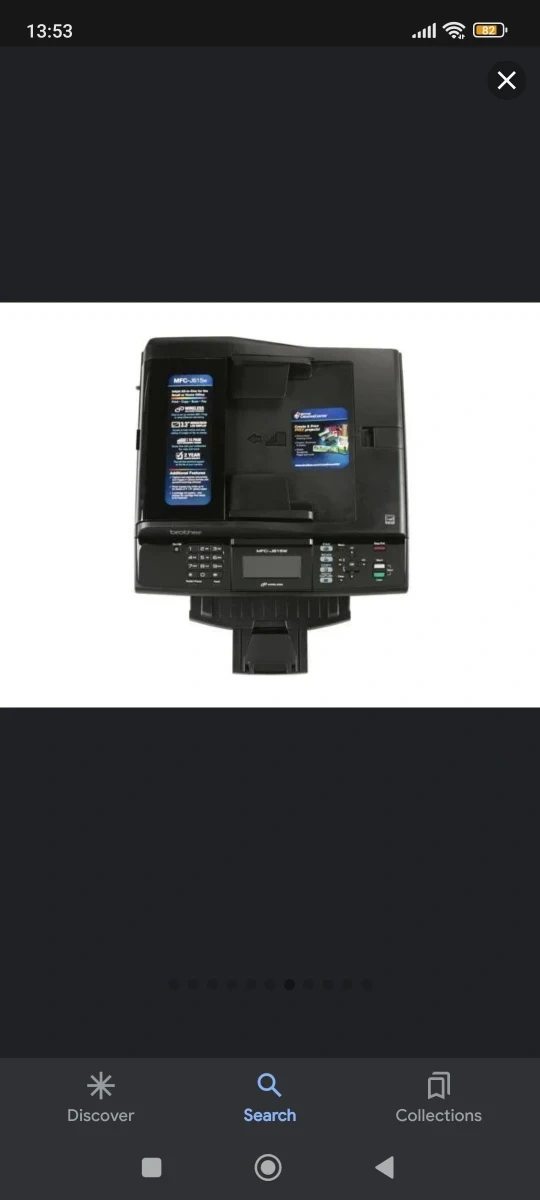


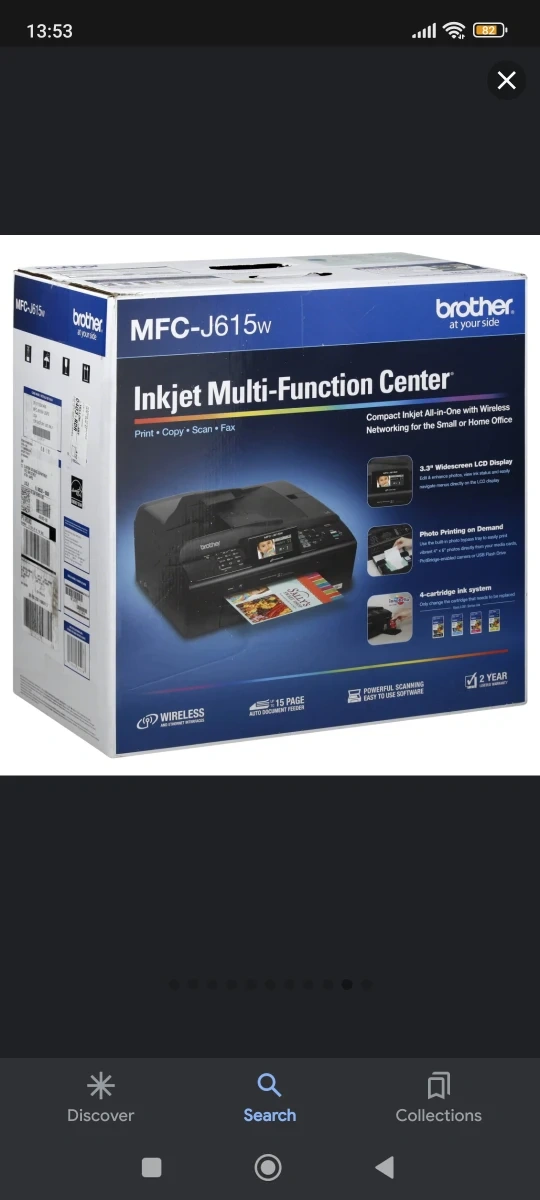
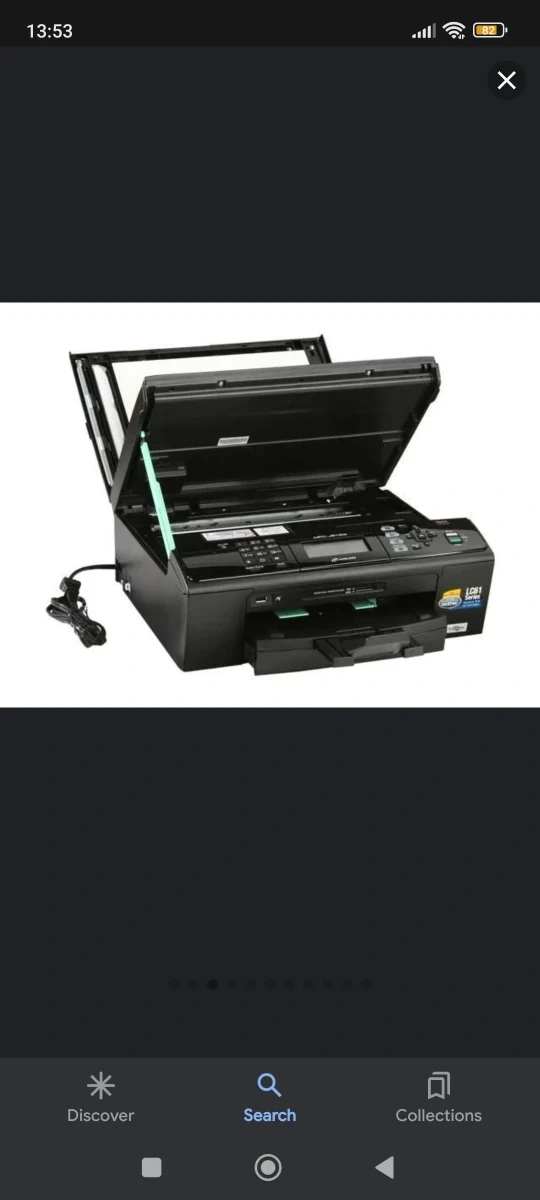

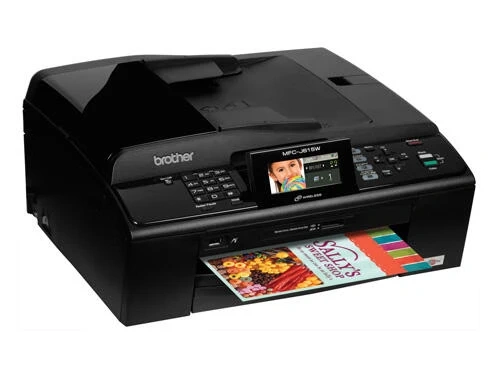
Description Scan to OCR - Allows you to convert a hard copy document into digital text and open it directly as a Microsoft® Word document for editing. Scan to Image – To access scanned images quickly for further editing or enhancement, use the MFC-J615W to scan directly to your image editing software application, such as Adobe® Photoshop®. Scan to File – Increase efficiency by automatically saving scanned documents in a designated folder on your computer or network. Features / Benefits Easy to setup wireless (802.11b/g) or wired Ethernet networking 3.3" widescreen color LCD display for easy image editing and enhancements, and access to help menus Unattended fax, copy or scan using up to 15-page auto document feeder Fast mode printing speeds up to 35ppm black / 28ppm color1 High quality printing, with droplet sizes as small as 1.5 picoliters and high resolutions up to 6000 x 1200dpi3 Direct photo printing on demand from your media cards, PictBridge-enabled camera or USB flash memory drive2 Photo bypass tray holds up to 20 sheets of 4" x 6" glossy paper Easy to use scanning software and ability to scan directly to your media cards Brother® iPrint&Scan. Free app downloadable app for wireless printing from and scanning to your Apple® iPhone®, iPad™ and iPod touch® (JPEG format)4 or Android™ smartphones 4-cartridge ink system - only change the cartridge that needs to be replaced Energy Star Qualified Features & details It has flexible wireless and wired interfaces allows you to share the all-in-one to print, scan and fax It has widescreen color LCD display for editing images andto easily read help menus You can fax, copy or scan unattended with up to 15-sheet auto document feeder You can choose fast mode printing with speeds up to 35ppm black and 28ppm color It print photos directly from your digital camera media cards, PictBridge-enabled camera or USB flash drive
- ConditionLike new
- BrandBrother