


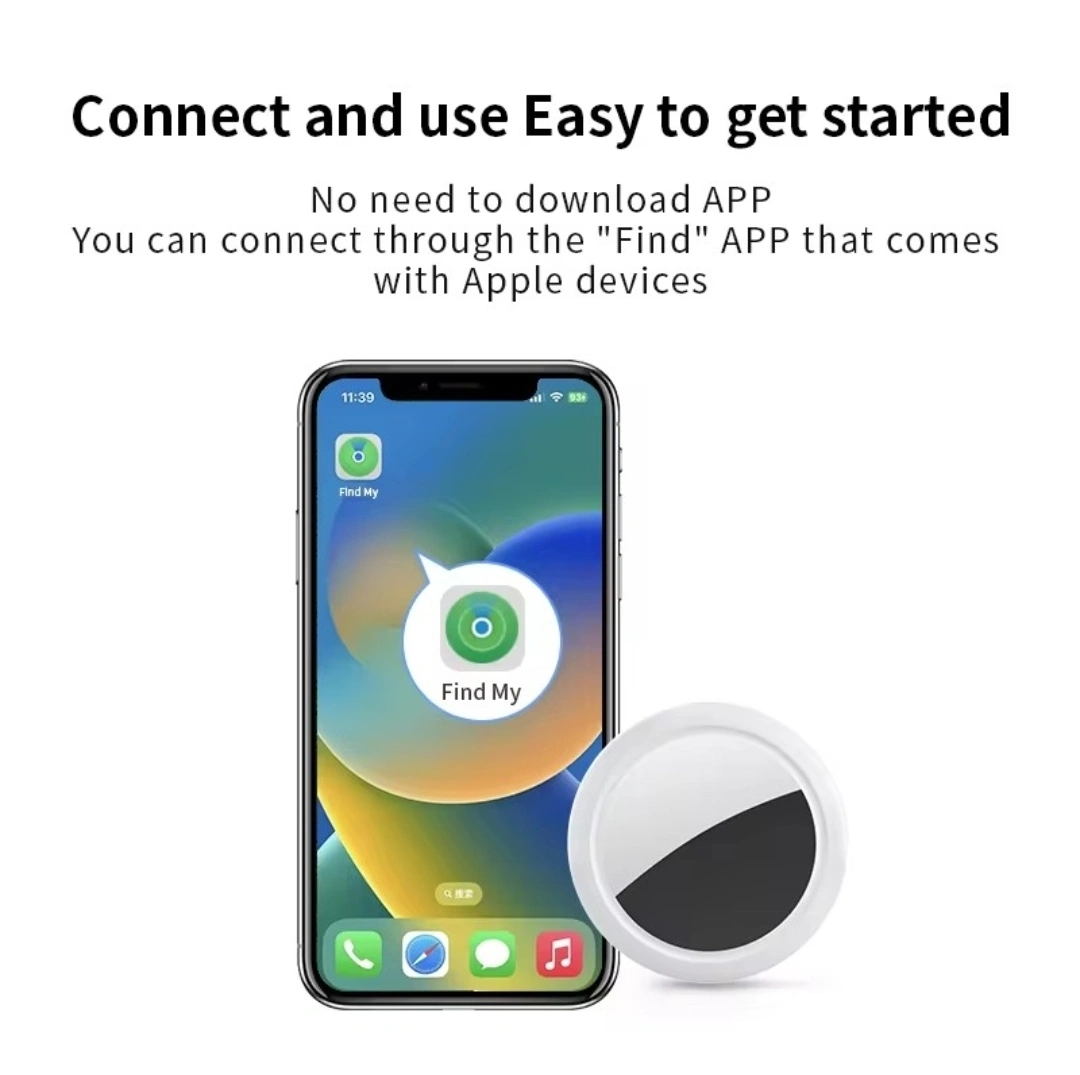

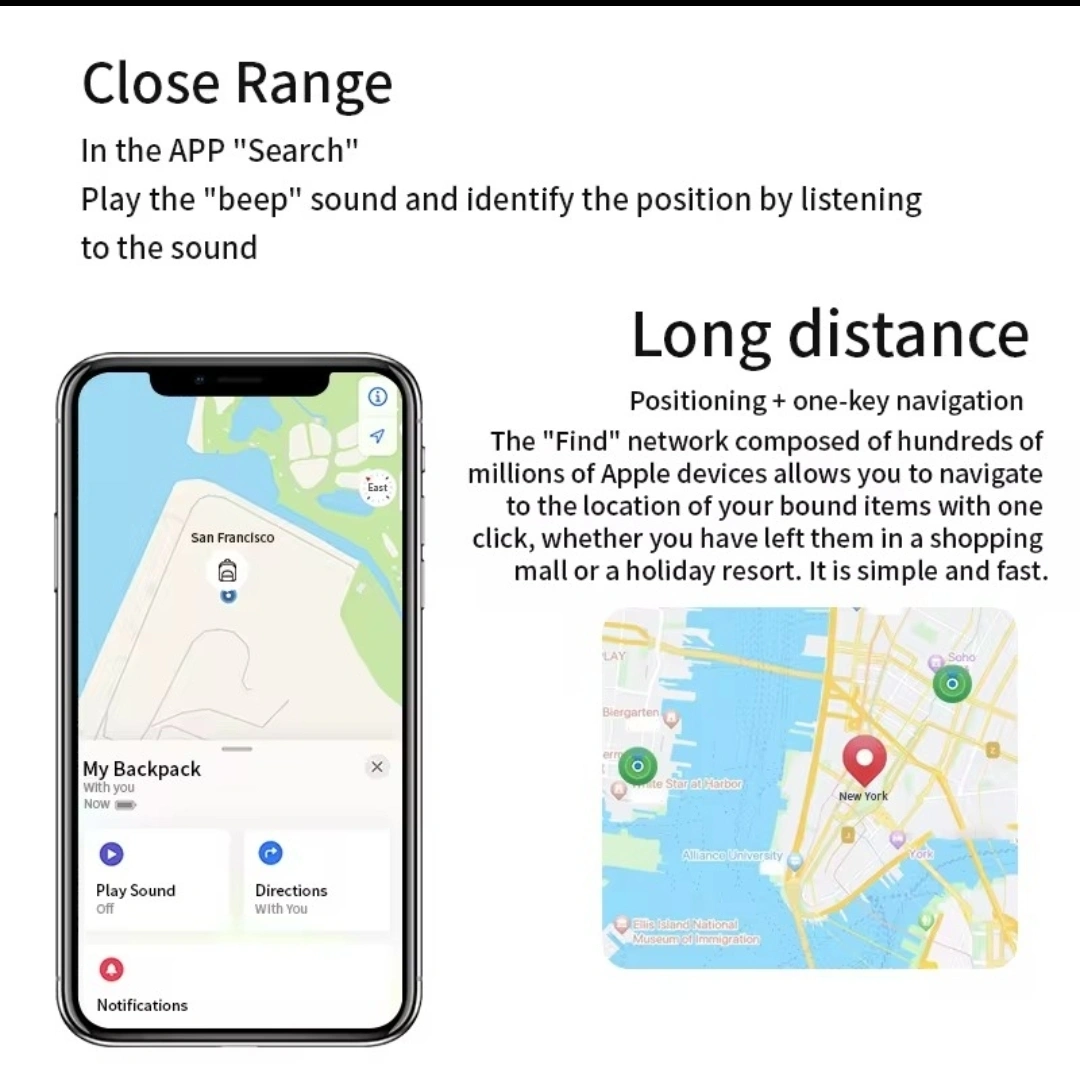
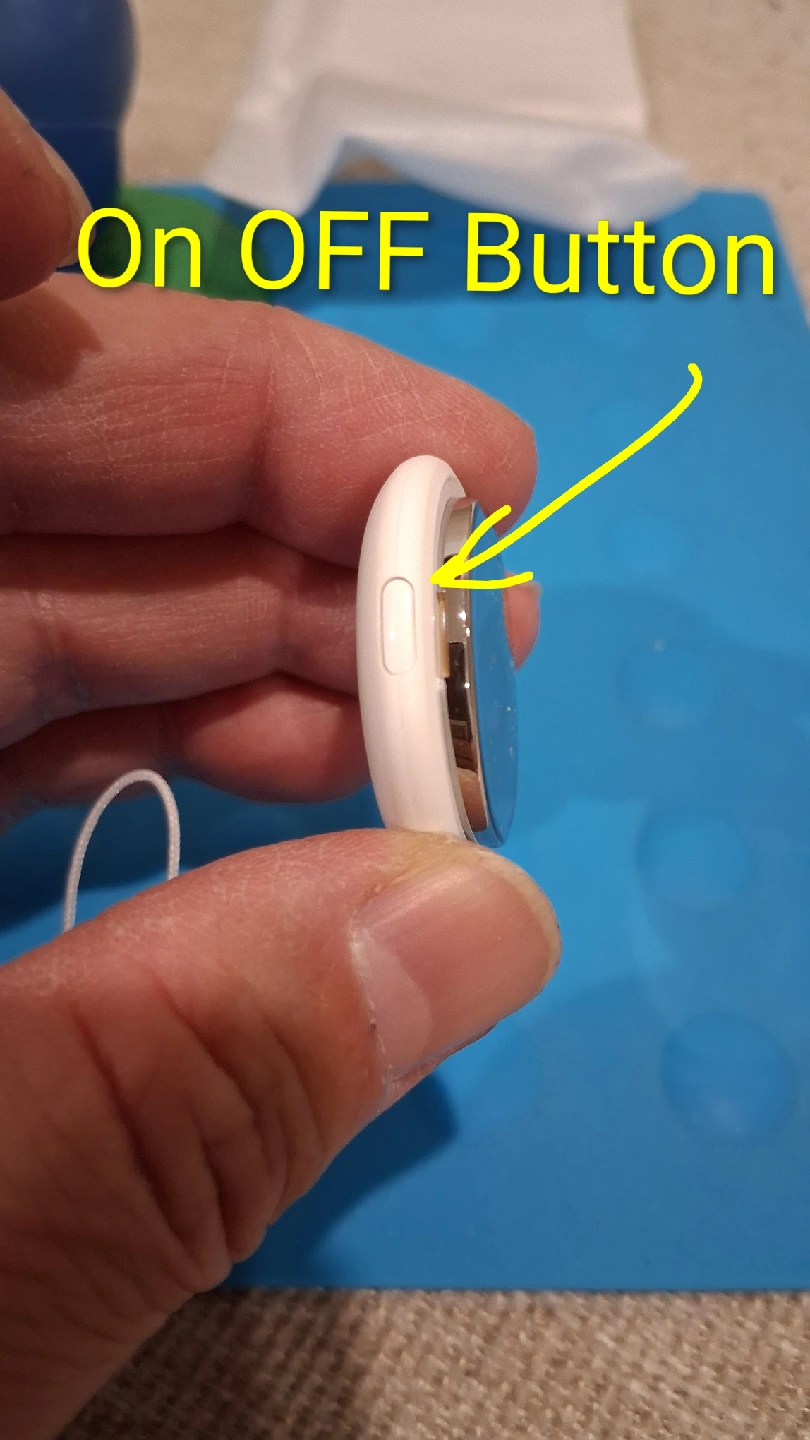

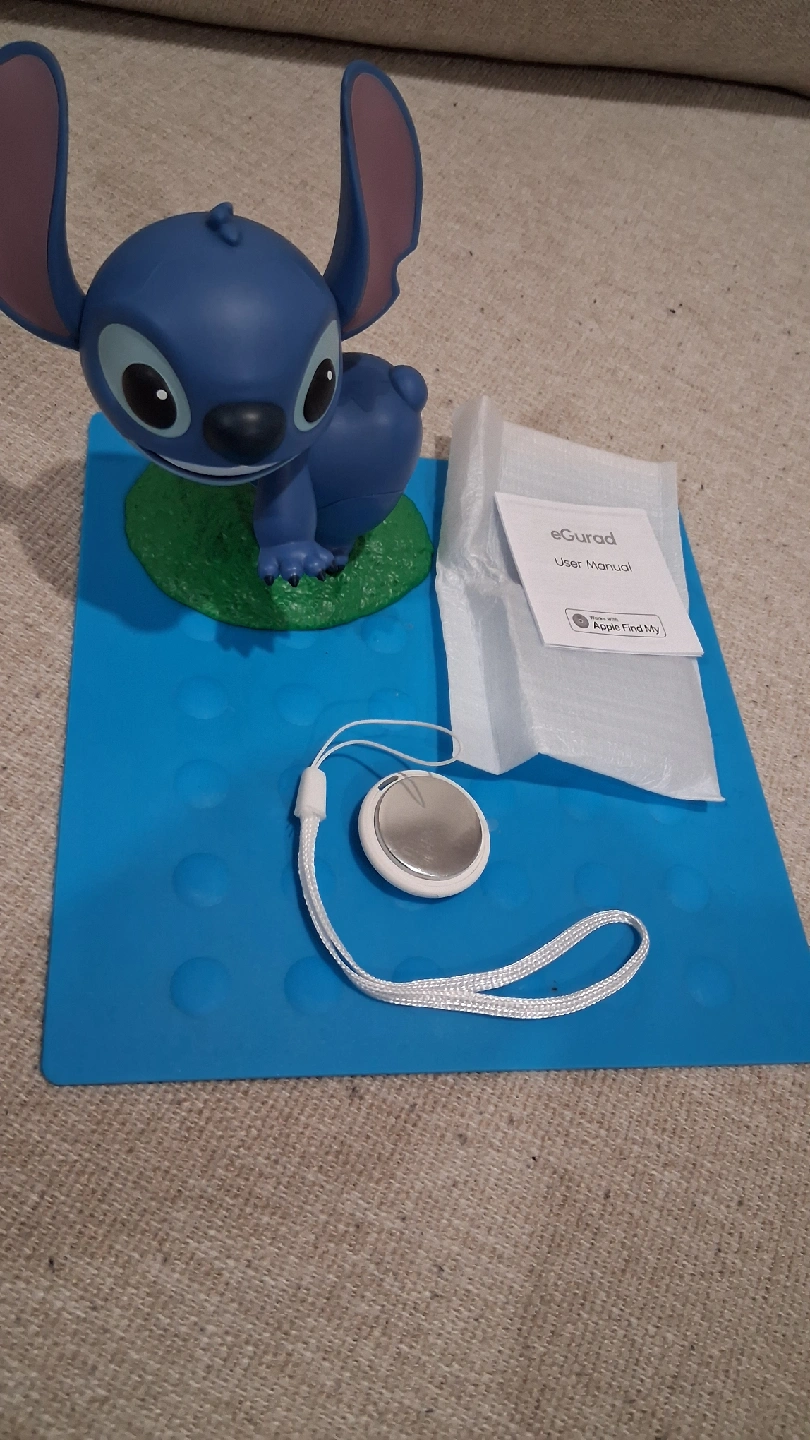

 291
291100% Works, 100% New. $15 (One) $27 (TWO) Airtag-Same-Technology Bluetooth GPS Tracker, eGurad, Works with Apple Find My Apps. Apple Certification Wireless Location Finder IPX 5 Waterproof Sport Tracking Find My Elderly Kids Pets Available Finders For iPhone FIND MY 01 Getting Started 01.1 Power On/Off: Press the eGbutto On OFF Button once to turn it on it should beep once to indicate that it is powered on. To power off, hold the same button for at least three seconds. You will hear two beeps to indicate that your Gurad is powered off. 02 Add Your eGurad 02.1 Start The App: Open Find My app on your supported iPhone 02.2 Connect Your eGurad: Tap+, then "Add Other Item". Once your eGurad is located, tap "connect". Find My will ask for confirmation to add your eGurad to your Apple ID Tap "Agree" Tap "Finish" and your eGurad will be set up and ready to be used. 03 Locate Your eGurad: 03.1 Find eGurad When It's Nearby: Open Find My app and select the "Items" tab or open the Find Items app on your Apple Watch Tap on your eGurad from the list. Tap "Play Sound" to make your eGurad beep. Tap "Stop Sound" to stop the beeps once you find. 03.2 Find eGurad Location: Open Find My app and select the "Items" tab or Tap on your eGurad from the list. Your eGurad location will appear on the Map with a time stamp of when the iterm was located. To navigate to the eGurad location, tap "Directions" to open Apple Maps to go and find it back. 04 Notifications: 04.1 Enabling "Notify When Left Behind": Open Find My app and select the "Items" tab or Tap on your eGurad from the list. Under "Notifications" enable the "Notify When Left Behind" toggle. You will receive a notification when you leave your eGurad behind and it's no longer in range of your device. 04.2 Enabling "Notify When Found": Under "Notifications", enable the "Notify When Found" toggle When your eGurad is seen by another Find My network device, you will receive a notification of its location. Note "Notify When Found" can only be activated when your eGurad is out of range. 05 When Your eGurad Is Lost: 05.1 Enabling "Lost Mode": Open Find My app and select the "Items" tab. Tap on your eGurad from the list. Under "Lost Mode" tap "Enable". A screen detailing Lost Mode will pop up, tap "Continue". Enter your phone number or email address and tap "Next" You may enter a message that will be shared with the person that finds your item. Tap "Activate" to enable "Lost Mode" Note: When "Lost Mode" is enabled. "Notify When Found" is automatically enabled. Note: When Lost Mode" is enabled, your eGurad is locked and cannot be paired to a new device. 06 Resetting eGurad: 06.1 Remove The eGurad From Find My App: Open Find My app and select the "Items" tab Tap on your eGurad from the list. please ensure "Lost Mode" is disabled Scroll to the bottom of the screen and tap "Remove Item" "Continue" and tap A summary will open, tap "Remove" to confirm. ##### First Come First Serve, No holding for anyone who says I am comimg to getl it. Only for serious buyer. What You See Is What You Get (WYSWYG) Sold AS IS condition and no return policy after the point of check out. Accept CASH only AND face to face trade ONLY. DO NOT accept PayPal or e-cheque! If ( you are a Scammer, please stay away from me by God's sake! Jesus Christ is God and can be your saviour too.) Location to pick up: (use Google Map copy and paste the below corrdinates to come): 43.806683,-79.456018 Or search by address: 735 New Westminster Drive #88, Thornhill, ON,L4J 7Y9 (***please noticed that I am not living at unit #88, but there is a small parking area next to an entrance of a basement carpark, I need to walk out there to meet you in 2 mins***) Or use this link in Google Chrome and then allows Google Map Apps to lead you to come: https://maps.app.goo.gl/iybEFxbi3cHE7RqJA Please click into my profile listings to see which may also fit your needs. Scammer: God Jesus Christ protects me! HE can be your saviour too if you repent and return to God TODAY!
- ConditionNew
- BrandeGuard